CentOS 5.2 net install
Recently I noticed that for the first time CentOS was available in the form of a network installation. Which means instead of downloading the whole operating system only a small ISO (less than 8 MB) has to be downloaded which is enough to boot from and connect to the remote CentOS servers. No need to download 4 GB’s of data. It’s also the perfect solution for multiple internal deployments. The whole process may take around 30 to 40 minutes. Remember the available architectures are i386 and x86_64. I am linking directly to the i386 architecture. Download CentOS 5.2 Net Install ISO (7.7 MB) After you burn the ISO in to a CD/DVD we can start the network installation.
Network installation
For the Installation Method choose HTTP to fetch the remaining packages from the CentOS servers. 
Configure TCP/IP
We will start the installation by choosing DHCP in order to grab an IP from the local area network. 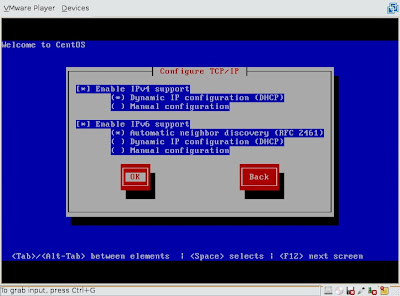
HTTP setup
Now we need to point the installation to fetch the files from the Internet server for CentOS. Enter the following information for Web site name and CentOS directory. the following information. Make sure you enter the same values or the installation will fail.
- Web site name
mirror.centos.org
- CentOS directory
/centos/5.2/os/i386
Press OK to start fetching the files from the Internet. 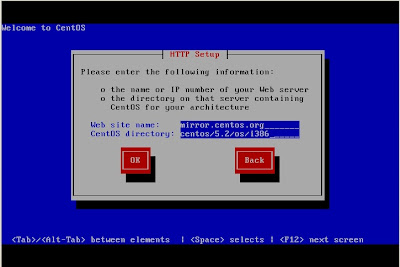

Final
The hard work is done, proceed to customise the CentOS installation like usual by selecting the packages you want install. This the best and most efficient way of installing CentOS.
centos — Dec 29, 2008