Postfix Installation on Ubuntu 8.04
The goal of this article is to install Postfix on a Linux server in order to send emails (Ubuntu 8.04), in case you didn’t know Postfix is very easy to configure and the whole process only takes a few minutes. If you want to set up Postfix on your server but do not have access to a static IP perhaps you should read my DDNS article first.
Installation
First Install Postfix along with Telnet and Mailx(need to test the configuration).
sudo apt-get install postfix telnet mailx
Before configuring Postfix you should read the available configuration options. 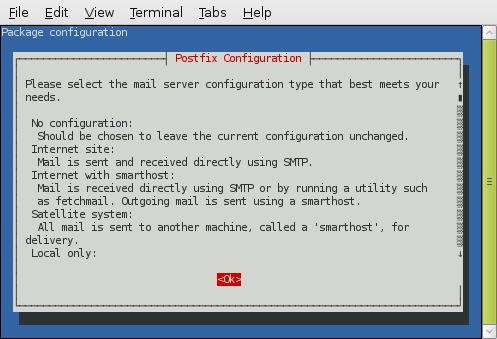 You will be asked to provide a general Postfix configuration, in this case choose Internet Site.
You will be asked to provide a general Postfix configuration, in this case choose Internet Site. 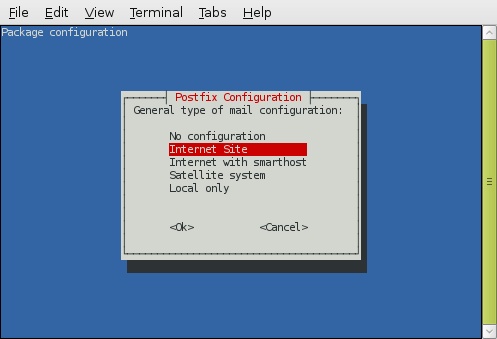 Now you are required to provide a domain name, for example purposes I typed mail.domain.com. And press OK to finalize the installation.
Now you are required to provide a domain name, for example purposes I typed mail.domain.com. And press OK to finalize the installation. 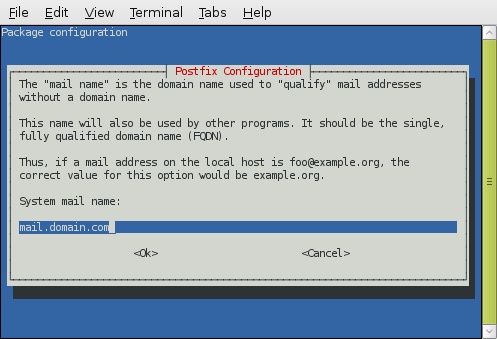
Verify the installation and configuration
Let’s test the new Postfix installation by sending an email to a working address.
mail admin@domain.com
Provide a subject and press enter. Write the message and press enter followed by a period, then press enter again. To skip the ‘CC:’ press enter twice. And now check your invoice, congratulations. If you want to reconfigure the installation at a later time type the following command.
sudo dpkg-reconfigure postfix
postfix, ubuntu — Dec 14, 2008