USB Flash Drive Imaging Tools
If you are like me, then you are probably constantly making changes your USB Flash Drives. This is fine if all you do is work with small capacity drives, but in the case of large capacity ones it becomes a pains. Which is why I decided to write about two simple yet useful tools that can help you create an exact copy of a USB drive, the image can be restored at a later time. Imaging will create a one time copy, which can be used to restore at a later time.
USB Image Tool
 Official description:
Official description:
USB Image Tool can create images of USB flash drives and MP3 players, that are mounted as USB drives. It allows you switch between images with different music styles on your MP3 Player or to make an exact backup image of your USB Stick.
USB Image Tool is rather full featured for what it does, asides from creating exact copies of any storage device that makes use of the USB Mass Storage Protocol it can also compress the resulting image if you like. Also useful is the ability to list several image as your favorites, useful if you tend to frequently restore the same image repeatedly. USB Image Tool uses the .IMG file extension. Features: Creates exact copies and restores copies. Image compression. Portable requires no installation. Free. Download: USB Image Tool
Win32Disk Imager
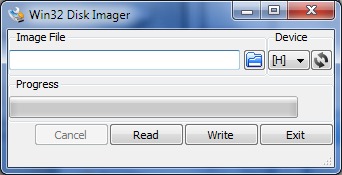 Although, the name seems to imply that its only capable of wring images, Win32Disk Imager is equally capable of creating an image from any storage device that makes use of the USB Mass Storage Protocol. Out of the two Win32Disk Imager has the simplest interface of the two and it also lacks some of the features found on USB Image Tool. Win32Disk Imager uses the .IMG file extension. Features: Creates exact copies and restores copies. Really simple interface. Portable requires no installation. Free. Download: Win32Disk Imager Both options are great, I guess it all comes down to the interface and which one makes more sense to you. If you have any questions leave a comment below.
Although, the name seems to imply that its only capable of wring images, Win32Disk Imager is equally capable of creating an image from any storage device that makes use of the USB Mass Storage Protocol. Out of the two Win32Disk Imager has the simplest interface of the two and it also lacks some of the features found on USB Image Tool. Win32Disk Imager uses the .IMG file extension. Features: Creates exact copies and restores copies. Really simple interface. Portable requires no installation. Free. Download: Win32Disk Imager Both options are great, I guess it all comes down to the interface and which one makes more sense to you. If you have any questions leave a comment below.
usb, usb image tool, win32disk imager — Mar 16, 2011