Reset the BIOS on a HP Pavilion DV 6000
Resetting the BIOS password is not a trivial task since all you have to do is disconnect the real-time clock battery aka RTC for a few minutes and wait. This tutorial is specific to the HP Pavilion DV 6000 however the same concept applies to other laptops. In my case I have to do this whenever a user forgets the BIOS password.
You can find the HP DV 6000 manual at HP.com, just in case you need assurance.
Steps
Let’s start by disconnecting the laptop from any power source such as the charger and battery, also disconnect any peripherals and then flip it on its back. You will notice different compartments (the ones with screws in them), one is the memory compartment and the other holds the hard drive. You want to open the compartment nearest to the COA Windows Sticker or in other terms the one located right underneath the battery you will need a Phillips screwdriver to remove two screws. After the two screws are out pull upwards to remove the cover. 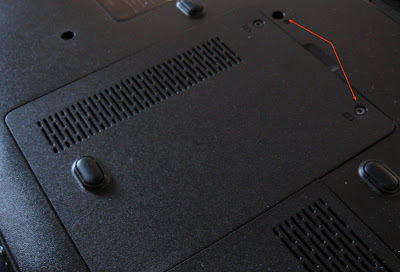 At the bottom of the compartment you can identify the (RTC) battery because it has two cables (one red and black) coming out of it. The cables lead to a connector which is attached to the board, carefully pull out the connector to separate it from the board. Now wait for at least five minutes.
At the bottom of the compartment you can identify the (RTC) battery because it has two cables (one red and black) coming out of it. The cables lead to a connector which is attached to the board, carefully pull out the connector to separate it from the board. Now wait for at least five minutes. 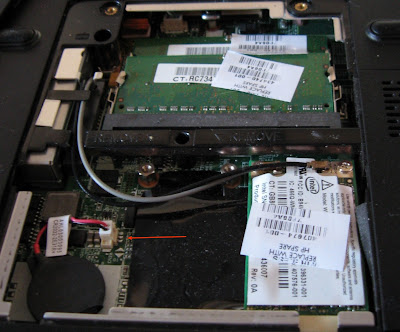
 After five minutes have passed reconnect the connector to the board, place the cover and screw everything back in to it’s original state.
After five minutes have passed reconnect the connector to the board, place the cover and screw everything back in to it’s original state.  Pay Attention: Only connect the AC adapter do not insert the battery , proceed to boot the system as usual without the battery. The system now boots without prompting for a password, you can now declared victory and dance around a bonfire. Shutdown the system and re-insert the battery. And that is all!.
Pay Attention: Only connect the AC adapter do not insert the battery , proceed to boot the system as usual without the battery. The system now boots without prompting for a password, you can now declared victory and dance around a bonfire. Shutdown the system and re-insert the battery. And that is all!.
bios, hp, pavillion dv600, rtc — Dec 16, 2009