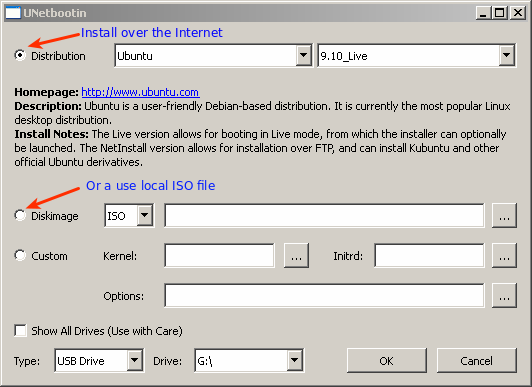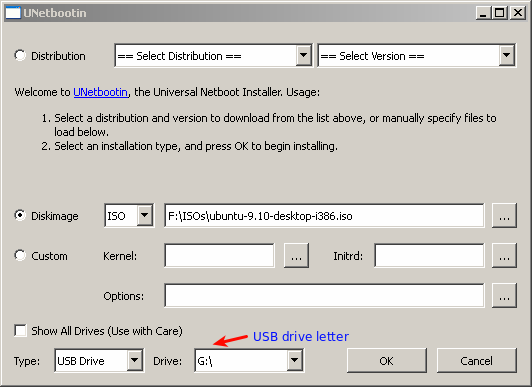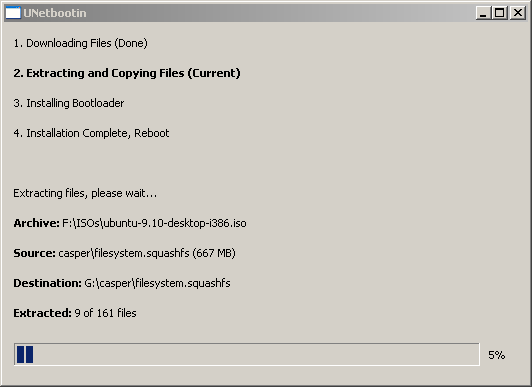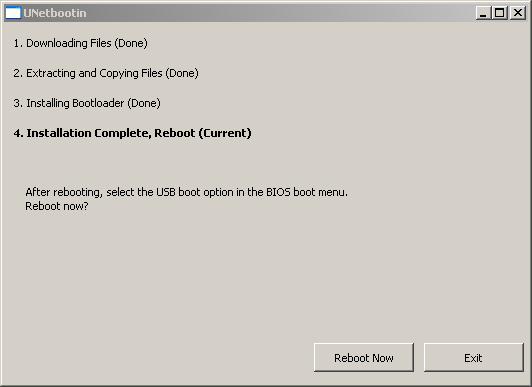Ubuntu installation on a USB flash drive
Installing Linux on a USB flash drive is no longer complex process thanks to a tool called UNetbooting which is free of cost. UNetbootin takes care of mostly everything for the user, it can use ISOs already in the system or download them over the Internet for the user. It can’t get any easier than that.
Get UNetbootin
You can download UNetbooting from http://unetbootin.sourceforge.net/ , you have the option of choosing between Windows and Linux. For the purpose of this tutorial I will be using the Windows download. 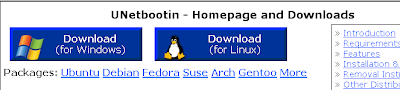
How To
After clicking on the executable you will be presented with several options. You can either download the distribution of your choice over the Internet and have UNetbooting install it. Or use an ISO file you already have.
- Click on Diskimage to select and then browse for the ISO you wish to install on the USB drive.
- With the ISO selected you can move on to select the drive letter you wish to use. By default UNetbootin will only show the drive letter for removable devices and not permanent storage devices. This is meant to prevent accidental damage to internal drives.
- My USB drive uses the drive letter G, with that in mind I can click on OK to start the installation process.
- Give the process some time to complete.
- After the installation is done you can safely reboot the system and boot from the USB drive. Remember to set the BIOS to USB boot.
- System booting from USB flash drive.
ubuntu, uentbootin, usb install — Jan 13, 2010