Recuva: File Recovery Made Easy
Loosing data whether by accident or hardware failure can be painful, however in most cases if the data in question has not been overwritten a high probability of being recovered exist. While I am a user of Photorec a command line based data carving utility, the average user in need of a recovery tool may find the command line too complicated to learn. In the end all the user wants is to get his or her pictures back from the SD card This is where Recuva comes in, created by the company behind CCleaner. Recuva works by looking for unreferenced data, if the operating system hasn’t overwritten the marked free space a recovery can be performed. Equally important is the user friendly Windows GUI, Recuva turns the recovery operation into a simple click and wait procedure. Another nice extra feature is the ability for Recuva to securely wipe a drive using List options, rendering any recovery attempts difficult or impossible to perform on the drive.
Before Starting?
I will go over a simple data recovery procedure with Recuva, the target will be a formatted 2GB SD card containing a total of six files three JPEGs, One PDF, One Zip file, and one Executable.
The Recovery
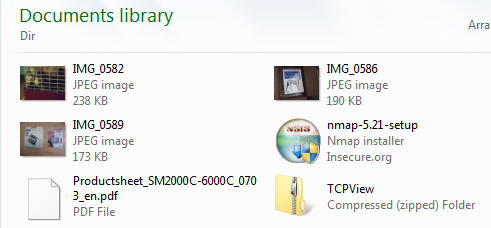 When Recuva starts you will be given the option to use the Wizard, I rather not use the Wizard by checking on Do not who this Wizard on startup. And then clicking on Cancel.
When Recuva starts you will be given the option to use the Wizard, I rather not use the Wizard by checking on Do not who this Wizard on startup. And then clicking on Cancel. 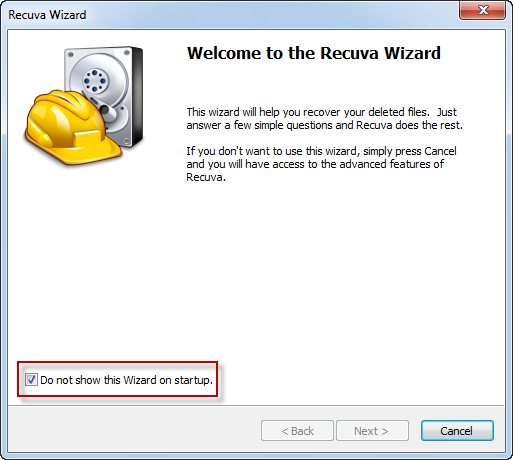 On the top left side of the window select the drive you wish to scan from the drop down menu, and click on Scan.
On the top left side of the window select the drive you wish to scan from the drop down menu, and click on Scan. 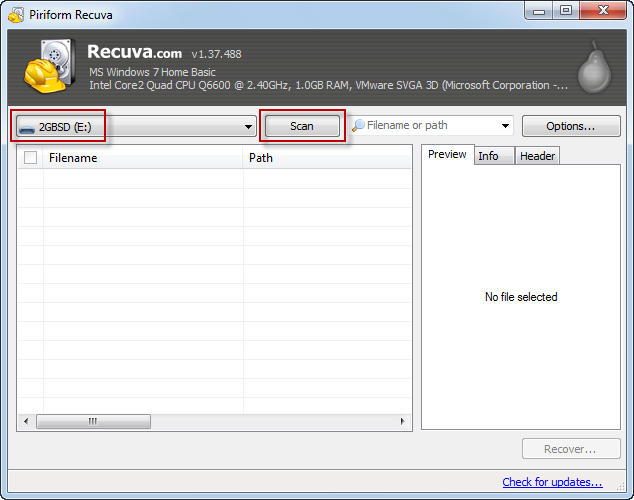 Bacause the E drive was formatted it contains no visible file, Recuva will recommend you enable Deep Scan. Click on Yes, this is when Recuva starts looking for any data to be recovered.
Bacause the E drive was formatted it contains no visible file, Recuva will recommend you enable Deep Scan. Click on Yes, this is when Recuva starts looking for any data to be recovered. 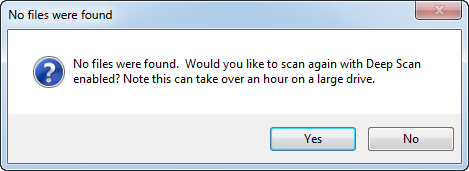 Allow for some time, the more data you have on the drive the longer its going to take.
Allow for some time, the more data you have on the drive the longer its going to take. 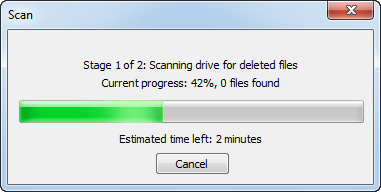 Out the six files Recuva found five of them: three JPGs, one PDF, and one ZIP. To recover the files, you can either check the boxes of the ones you want to recover or you can check the top box to select all discovered files and click on Recover.
Out the six files Recuva found five of them: three JPGs, one PDF, and one ZIP. To recover the files, you can either check the boxes of the ones you want to recover or you can check the top box to select all discovered files and click on Recover. 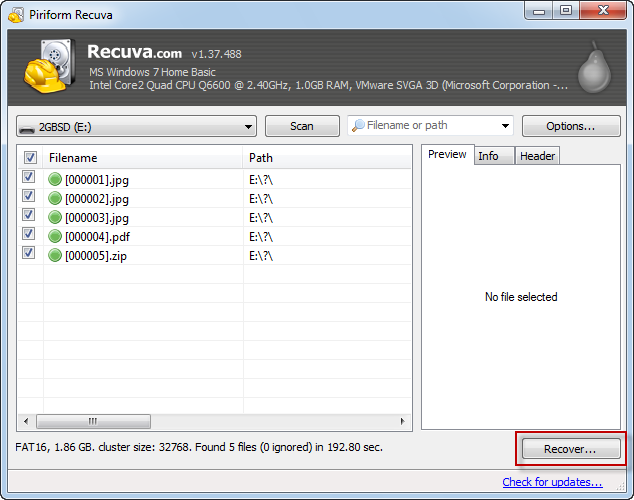
Recovery Results
Most of the files were recovered. Files were numbered according to the order of recovery. 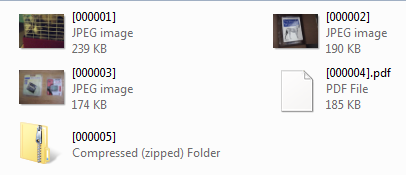 While the executable was never found I would not trust the integrity of the executable even if recovered the result might have been a corrupt file. Whenever you recover data keep in mind the file name will change, you might have to spend some time organizing the recovered data(beats having none at all). It can’t get any easier than this, Recuva makes file recovery an easy operation. Remember to keep backups of all your data, do not rely on recovery software alone.
While the executable was never found I would not trust the integrity of the executable even if recovered the result might have been a corrupt file. Whenever you recover data keep in mind the file name will change, you might have to spend some time organizing the recovered data(beats having none at all). It can’t get any easier than this, Recuva makes file recovery an easy operation. Remember to keep backups of all your data, do not rely on recovery software alone.
- Recuva Home Page
- Attribution: Image credit jon_a_ross’ photostream at Flickr.com
data carving, photorec, recovery, recuva — May 27, 2010