Eraser - Secure data removal tool for Windows
Whether we like it or not hard drives and USB flash drives contain more personal information than we would like. Thats why its essential to properly erase any information they contain before disposing of them. We already know that formatting is not the way to, the only way of ensuring the permanent removal of data is by overwriting it. Meet Eraser a security tool available for the Windows platform that can securely and permanently erase sensitive data from a drive by overwriting it with one of the many available patterns. Eraser integrates seamlessly with Windows Explorer and includes a scheduler called Erase Schedule where the user can schedule tasks to erase certain files, unused disk space or the Recycle Bin.
Eraser is licensed under a GNU General Public License.
Windows Explorer Integration
After Eraser is installed it will automatically integrate with Windows Explorer if the user needs erase a drive all it has to is Right click on the drive, select Erase, and decided whether to Erase now or on Erase on Restart. It cant get any easier than this. 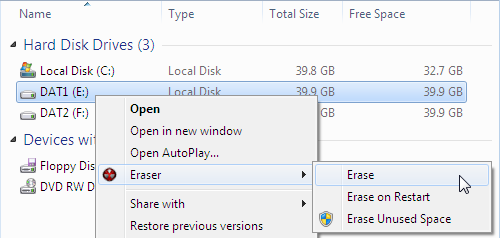
Erase Schedule
You can even automate Eraser to erase certain files, unused disk space, a specified disk, or the Recycle Bin. 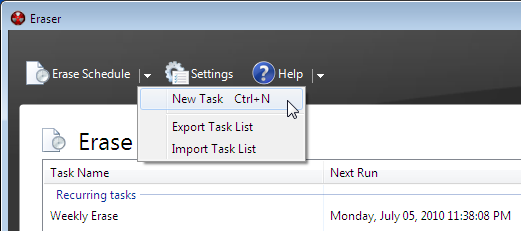
Erasure methods supported by Eraser
You can even choose the levels of paranoia.
- Gutmann (35 passes)
- Gutmann (Lite10 passes)
- US DoD 5220.22-M (8-306./E, C & E) (7 passes)
- RCMP TSSIT OPS-II (7 passes)
- Schneier 7 pass (7 passes)
- German VSITR (7 passes)
- US DoD 5220.00-M (8-306./E) (3 passes)
- British HMGIS5 (Enhanced) (3 passes)
- US Air Force 5020 (3 passes)
- US Army AR380-19 (3 passes)
- Russian GOST P50739-95 (2 passes)
- British HMG IS5 (Baseline) (1 pass)
- Pseudorandom Data (1 pass)
- First/last 16KB Erasure
Why run the risk of having your erased data recovered by a stranger when the tool need to erase the data permanently is accessible.
Links
eraser, open source, security, windows — Jul 8, 2010