TeraCopy - Improve File Copying Speeds
Windows Explorer does a great job of moving small files, however the same cannot be said about large file transfers. The process of copying takes longer than it should. When moving or transferring files you run the risk of corrupting them, combined with the fact that Windows Explorer may not alert you of a mismatch you may be looking at trouble. Also, in the case of terminated transfer you may have to transfer the entire file all over again and waste valuable time, problems like this can be painful on files ranging in the tens of Gigabytes or even higher. To overcome this limitations you should consider using TeraCopy. Think of TeraCopy as a smart way of transferring files, by using TeraCopy you can expect to: 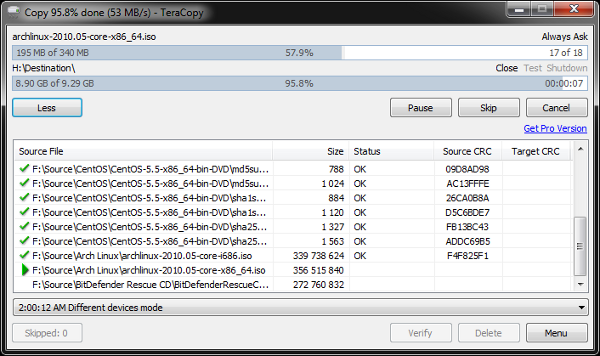
- Copy files faster. TeraCopy uses dynamically adjusted buffers to reduce seek times. Asynchronous copy speeds up file transfer between two physical hard drives.
- Pause and resume file transfers. Pause copy process at any time to free up system resources and continue with a single click.
- Error recovery. In case of copy error, TeraCopy will try several times and in the worse case just skip the file, not terminating the entire transfer.
- Interactive file list. TeraCopy shows failed file transfers and lets you fix the problem and recopy only problem files.
- Shell integration. TeraCopy can completely replace Explorer copy and move functions, allowing you work with files as usual.
- Full Unicode support.
- Windows 7 x64 support.
In my not-so scientific test TeraCopy transferred a total of 9.28GB in a total time 2:53.59 minutes, while Windows Explorer took 3:41.49 to move the same amount of data.
And it doesn’t hurt to have TeraCopy verify the checksum of the transferred files. 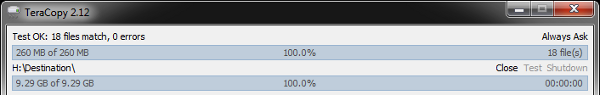 Integrates nicely with Windows for convenience.
Integrates nicely with Windows for convenience. 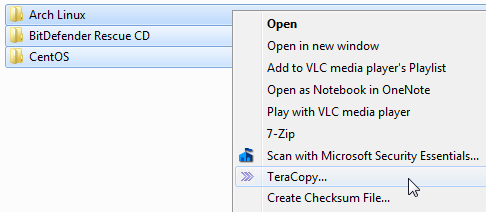 While my test was minimal the value of TeraCopy becomes evident when moving large amounts of data between drives, not using a smart solution like TeraCopy can be a painful and wasteful experience. TeraCopy is available at no cost for home use and is also available in the form of a paid version that includes other features like support.
While my test was minimal the value of TeraCopy becomes evident when moving large amounts of data between drives, not using a smart solution like TeraCopy can be a painful and wasteful experience. TeraCopy is available at no cost for home use and is also available in the form of a paid version that includes other features like support.
Links
To download TeraCopy visit Codesector.com
teracopy, windows, windows explorer — Sep 19, 2010