Disable Windows Error Reporting In Windows 7
It’s nice that Microsoft wants to know the reason behind why a piece of software fails to function like it should with the help of Windows Error Reporting. The problem is that after a while WER or Windows Error Reporting can become annoying, and in some cases you will see frequent alerts prompting you to take action. While the software works just fine WER will assume it was an error, if you have to use software that triggers frequent alerts then you know what I am talking about. 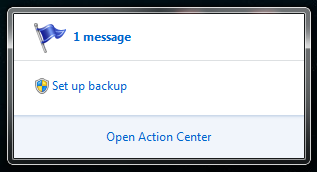
Don’t blame Windows Error Reporting, instead developers should make the necessary changes to comply
While I don’t believe in disabling Windows Error Reporting by default, in some cases you will have no other option but to disable it all together.
How-To
First you need to start the Windows Group Policy Editor by running the command gpedit.msc  Click on image to enlarge With the help of Group Policy Editor search on the sidebar for Computer Configuration > Administrative Templates > Systems > Internet Communication Management > Internet Communication Settings
Click on image to enlarge With the help of Group Policy Editor search on the sidebar for Computer Configuration > Administrative Templates > Systems > Internet Communication Management > Internet Communication Settings 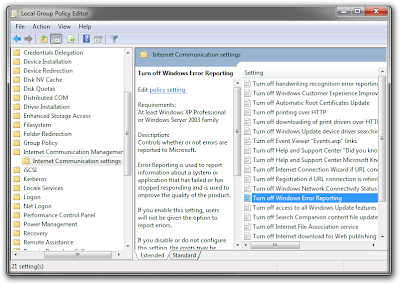 Click on image to enlarge The next step is to right click on Turn off Windows Error Reporting. And select Edit.
Click on image to enlarge The next step is to right click on Turn off Windows Error Reporting. And select Edit. 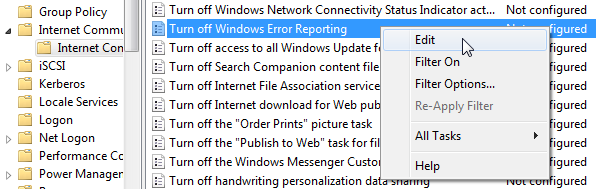 Select Disabled and click on OK to save. From now on you will not be bothered.
Select Disabled and click on OK to save. From now on you will not be bothered. 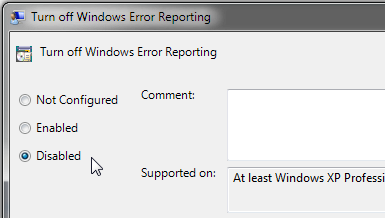 Click on image to enlarge I hope this tutorial was of some use, if you have any questions leave a comment. Thank you for reading.
Click on image to enlarge I hope this tutorial was of some use, if you have any questions leave a comment. Thank you for reading.
windows 7 — Oct 27, 2010