Windows Memory Diagnostics - A Free Memory Diagnostic Tool For Windows
Faulty RAM can be responsible for a number of error that can be hard to trace on a system. If nothing else seems to be at fault I recommend running a test to verify if hardware is to blame. Microsoft makes a tool available that can help you pinpoint or discard if RAM is responsible. The name of the tool is Windows Memory Diagnostics which is included with Windows Vista and above. Windows XP users have to download a separate executable from Microsoft in order to use Windows Memory Diagnostics.
The Windows Memory Diagnostic tests the Random Access Memory (RAM) on your computer for errors. The diagnostic includes a comprehensive set of memory tests. If you are experiencing problems while running Windows, you can use the diagnostic to determine whether the problems are caused by failing hardware, such as RAM or the memory system of your motherboard. Windows Memory Diagnostic is designed to be easy and fast. On most configurations, you can download the diagnostic, read the documentation, run the test and complete the first test pass in less than 30 minutes.
Source: Microsoft Vista users and above can make use of Windows Memory Diagnostics by running the command mdsched, you will be presented with two options: Restart now and check for problems or Check for problems the next time I start my computer. The test will be executed automatically with no need for any user interaction. 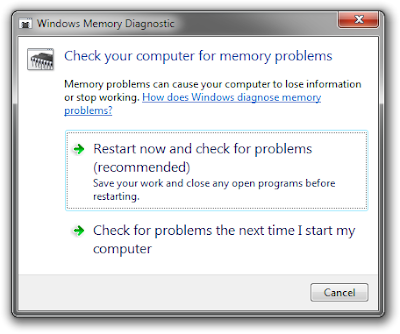 Click on image to enlarge If you have to use the executable version of Windows Memory Diagnostics aka Windows XP users you have to take a few extra before using the tool. The executable by it-self won’t do anything, instead what it does is allow the user to create either a bootable floppy or a bootable CD.
Click on image to enlarge If you have to use the executable version of Windows Memory Diagnostics aka Windows XP users you have to take a few extra before using the tool. The executable by it-self won’t do anything, instead what it does is allow the user to create either a bootable floppy or a bootable CD. 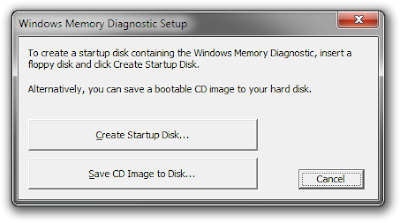 Click on image to enlarge Personally, I like the second method because I can carry the bootable CD with me and run a quick check on any system regardless of the version of Windows they are using. By default Windows Memory Diagnostics will do a basic test, if instead you want to do a detailed test then you can change the defaults by pressing the F1 key and selecting any of the other available tests.
Click on image to enlarge Personally, I like the second method because I can carry the bootable CD with me and run a quick check on any system regardless of the version of Windows they are using. By default Windows Memory Diagnostics will do a basic test, if instead you want to do a detailed test then you can change the defaults by pressing the F1 key and selecting any of the other available tests. 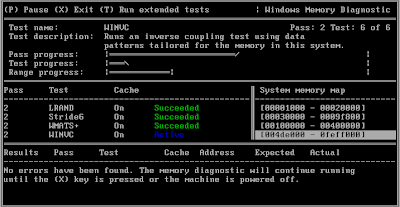 Click on image to enlarge Available tests are:
Click on image to enlarge Available tests are:
- Basic
- Standard
- Extended
In the event that Windows Memory Diagnostics discovers a problem with the systems RAM you will be notified, if no errors are found the the system will simply reboot. 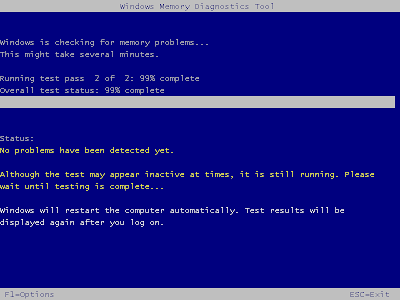 Click on image to enlarge WMD is a simple and easy to use tool that does on thing and one thing well. Don’t discard faulty RAM as a source of problems.
Click on image to enlarge WMD is a simple and easy to use tool that does on thing and one thing well. Don’t discard faulty RAM as a source of problems.