Disable NVIDIA nvProfile Annoying Shortcut
A couple of weeks ago I installed a video card in one of my desktop along with the drivers and some other software provided by NVIDIA (successfully), a couple of days ago I started to notice that in some circumstances whenever I pressed the H key on my keyboard a program named nvProfile Manager would launch. Well, for the time being the H on my keyboard was useless. I wanted to stop this annoying behavior from happening, which is when I found out that nvProfile is not helpful at all in this type of situations. To tell you the truth nvProfile is of no use to me, I wanted it gone from my system. 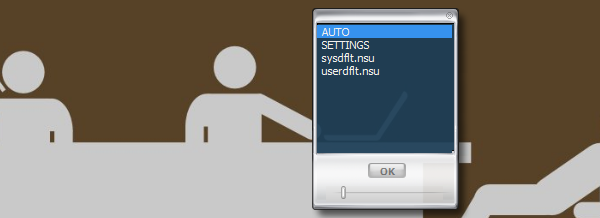 Rather than take the unnecessary route you can make it easier on your self by removing shortcut key combination from the nvProfile launcher, what this means for you is that program will no longer start when the magic keys are pressed.
Rather than take the unnecessary route you can make it easier on your self by removing shortcut key combination from the nvProfile launcher, what this means for you is that program will no longer start when the magic keys are pressed.
This tutorial was done on a Windows 7 x64 system, however the instructions remain relevant in all versions of Windows. The only exception is the last step of this tutorial users of Windows XP will not be prompted to provide Administrator Permission.
Go to Start > All Programs. 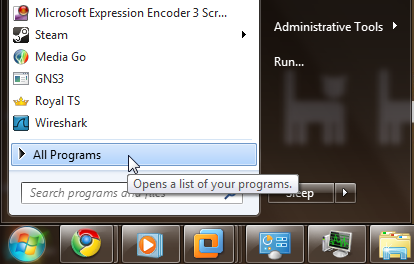 In All Programs search for the folder or directory named NVIDIA Corporation and click on it. Once you are in the NVIDIA Corporation folder search for NVIDIA nvProfile and Right click on it and click on Properties.
In All Programs search for the folder or directory named NVIDIA Corporation and click on it. Once you are in the NVIDIA Corporation folder search for NVIDIA nvProfile and Right click on it and click on Properties. 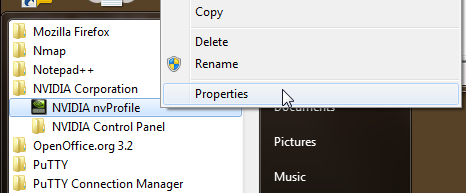 In the NVIDIA nvProfile Properties window click on the tab named Shortcut and search for Shortcut key field. You can see the useless shortcut that is causing all the trouble.
In the NVIDIA nvProfile Properties window click on the tab named Shortcut and search for Shortcut key field. You can see the useless shortcut that is causing all the trouble. 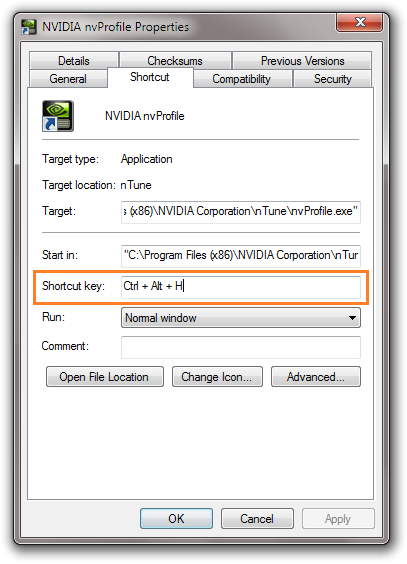 To delete the shortcut all you need to do is click inside the Shortcut key field and hit the Backspace key on your keyboard this will delete the shortcut key combination. Click on OK to save the changes.
To delete the shortcut all you need to do is click inside the Shortcut key field and hit the Backspace key on your keyboard this will delete the shortcut key combination. Click on OK to save the changes. 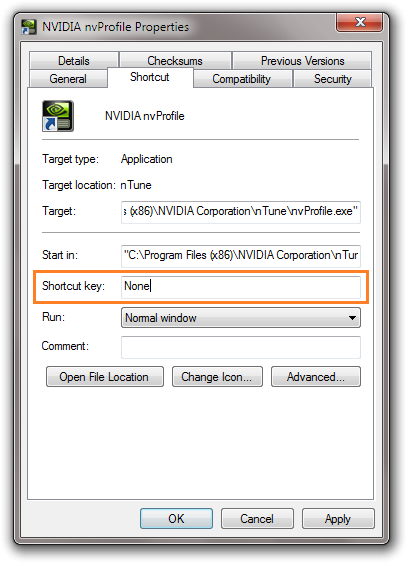 You will be required to provide Adminstrator Permission before the changes can be applied, just click on Continue to agree with the changes.
You will be required to provide Adminstrator Permission before the changes can be applied, just click on Continue to agree with the changes. 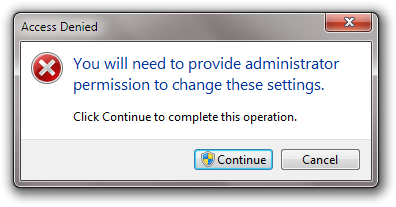 Now you can test by using the following combination Ctrl + Alt + H to launch nvProfile. Now you can sleep at night without any worries.
Now you can test by using the following combination Ctrl + Alt + H to launch nvProfile. Now you can sleep at night without any worries.
nvidia — Nov 22, 2010