Trend Micro HouseCall - Portable Malware Scanner
Malware is more common than one would like, which is why is not uncommon to use multiple security tools to try and prevent being the victim of the numerous threats in the Internet. Well, another tool you can add to your existing arsenal is Trend Micro HouseCall a free malware scanner for Windows. Trend Micro describes HouseCall in the following way:
HouseCall can quickly identify and fix a wide range of threats including viruses, worms, Trojans, and spyware. It is now faster, more powerful and browser independent!
HouseCall is not intended to replace existing AV solutions since it has no real-time scanning capabilities, instead it aims to complement existing solutions. Simplicity is another feature to expect, users are given the option to do Quick scan, Full system scan, or Custom scan. By choosing Custom scan the user can scan specific drives or specific directories. Equally useful is the fact that HouseCall is a portable meaning users can carry it with them in a USB drive. For this post I tested HouseCall in folloing Windows platforms: Windows XP 32bit, Vista 32bit, Windows 7 32 and 64bit HouseCall worked without any problems in all versions of Windows.
How To Use HouseCall
First visit the HouseCall homepage at http://housecall.trendmicro.com/ and download HousecallLauncher.exe. After the download is complete all you need to do is double click on HouseCallLauncher.exe. Everytime the application is started it will try to update over the Internet. 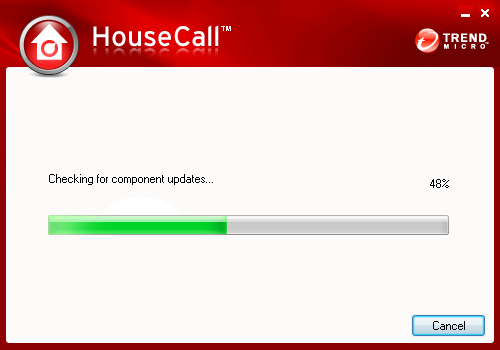 The interface for HouseCall is simple to understand, all you need to start scanning a system is click on the big blue button labelled Scan Now. However, if instead you only need to scan a specific drive or directory you should instead click on Settings.
The interface for HouseCall is simple to understand, all you need to start scanning a system is click on the big blue button labelled Scan Now. However, if instead you only need to scan a specific drive or directory you should instead click on Settings.  Here you can decide between Quick, Full or Custom scan. Custom scan will allow you to choose specific drives or directories to scan. After your decision is made click on OK to start the scan.
Here you can decide between Quick, Full or Custom scan. Custom scan will allow you to choose specific drives or directories to scan. After your decision is made click on OK to start the scan. 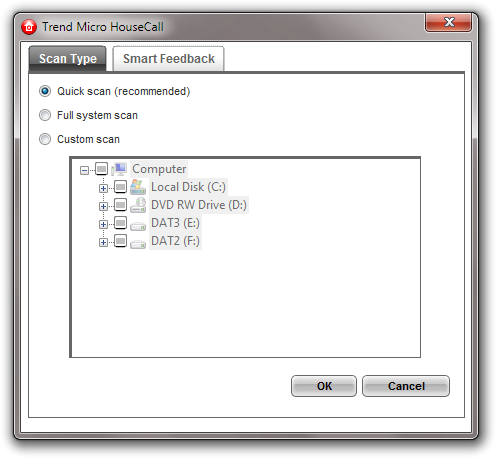 My opinion is to never use the Quick scan option it detects less malware than the Full scan.
My opinion is to never use the Quick scan option it detects less malware than the Full scan. 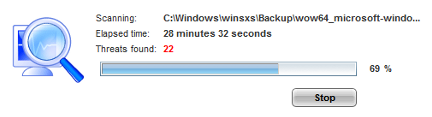 After the scan is done you will be allowed to take action against the suspected files, you can choose to Ignore the malware or Fix which means delete the malware. To apply the action click on Fix Now.
After the scan is done you will be allowed to take action against the suspected files, you can choose to Ignore the malware or Fix which means delete the malware. To apply the action click on Fix Now. 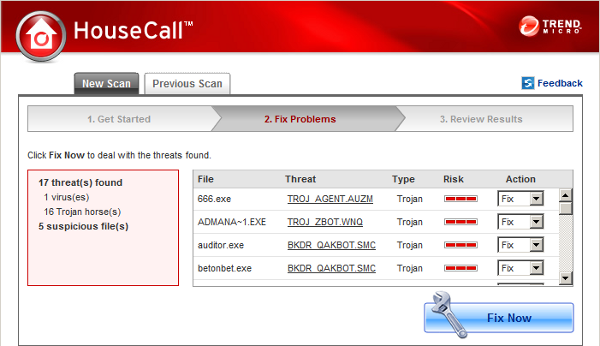 Malware tools cannot get any easier than this, HouseCall is the perfect any time tool to keep in your USB drive. Even if you already have an AV solution is could not hurt to have a second opinion. Don’t forget that HouseCall is free to use.
Malware tools cannot get any easier than this, HouseCall is the perfect any time tool to keep in your USB drive. Even if you already have an AV solution is could not hurt to have a second opinion. Don’t forget that HouseCall is free to use.
Links:
Download: Trend Micro HouseCall
antivirus, housecall, malware, trend micro — Nov 29, 2010