SpaceSniffer - Disk Space Analyzer
If you ever need to find out what could be taking valuable space in a drive I would recommend using a disk space analyzer. What a disk space analyzer does is represent the data contained within a drive in a graphical manner that users can understand, its much easier and pleasing than having to look at a text file. 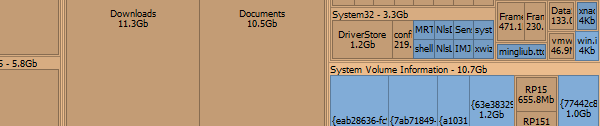 From my point of view the best tool for the job is SpaceSniffer - a disk space analysis tool for Windows,while there is no shortage of tools in this category SpaceSnifffer stands out from the rest in several areas thanks to its easy to understand Treemap visualization layout, ease of use and portability. I would be lying if I didn’t admit to being impressed with the great visualization display.
From my point of view the best tool for the job is SpaceSniffer - a disk space analysis tool for Windows,while there is no shortage of tools in this category SpaceSnifffer stands out from the rest in several areas thanks to its easy to understand Treemap visualization layout, ease of use and portability. I would be lying if I didn’t admit to being impressed with the great visualization display.
Windows 7 users will have to run SpaceSniffer as Administrator
Using SpaceSniffer is as easy as eating pie in a helicopter, all you need to do is start the application and select the drive or path you wish to scan. 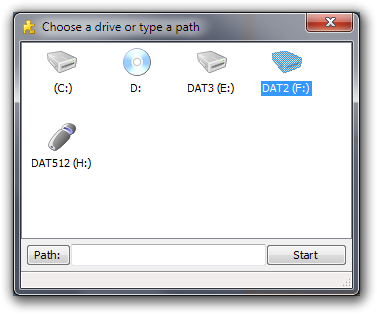 SpaceSniffer comes in the form of a executable that needs no installation, this is means that it can be carried in a USB drive. Large files and directories will occupy more space when being represented, you can click on the sections to dig deeper to find out what files makes up the representation.
SpaceSniffer comes in the form of a executable that needs no installation, this is means that it can be carried in a USB drive. Large files and directories will occupy more space when being represented, you can click on the sections to dig deeper to find out what files makes up the representation. 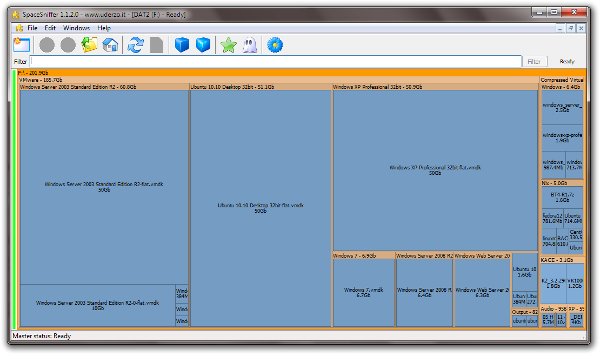 SpaceSniffer can also Export the results to a text file for later analysis.
SpaceSniffer can also Export the results to a text file for later analysis. 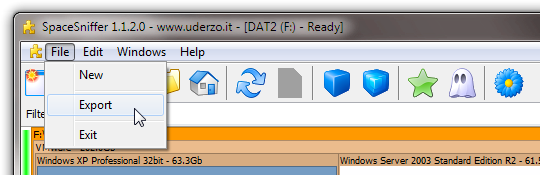
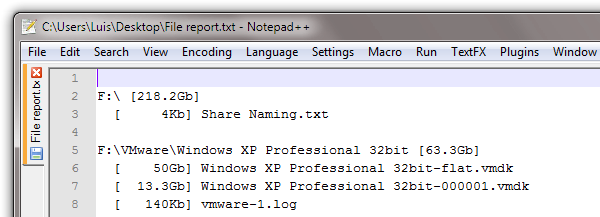 SpaceSniffer is available as freeware (donations welcomed) software and the licensed allows for both personal and commercial use. The developer deserve to be rewarded for making such a great tool that simply works, they take donations. It’s not often that I am genuinely impressed by a piece of software, but SpaceSniffer is just impressive and convinient. Before discovering SpaceSniffer I used to be a WinDirStat user, while the there is nothing wrong with WinDirStat I do find SpaceSniffer easier to use, understand, and noticeably faster when started.
SpaceSniffer is available as freeware (donations welcomed) software and the licensed allows for both personal and commercial use. The developer deserve to be rewarded for making such a great tool that simply works, they take donations. It’s not often that I am genuinely impressed by a piece of software, but SpaceSniffer is just impressive and convinient. Before discovering SpaceSniffer I used to be a WinDirStat user, while the there is nothing wrong with WinDirStat I do find SpaceSniffer easier to use, understand, and noticeably faster when started.
Links:
Download: SpaceSniffer
disk analysis, spacesniffer — Dec 6, 2010