Symantec Endpoint Protection Offline Update
 Not long ago I was tasked with setting up a single kiosk for an event where the attendants would be allowed to plug their flash drives to copy PDFs from a directory. The set up meant:
Not long ago I was tasked with setting up a single kiosk for an event where the attendants would be allowed to plug their flash drives to copy PDFs from a directory. The set up meant:
- stand alone system
- no access to the Internet
- OS and AV have to be up to date
Updating Windows was standard procedure but the AV which in my case is Symantec End Point Protection took a few extra steps.
The stand alone definitions are provided in the form of a executable. The same executable works for most Symantec products
I’ve decided to document the necessary steps to do an an offline update of Symantec End Point Protection.
The How-To
In my case I have a system that requires an update, the last time it was updated was on Nov 20, 2008. 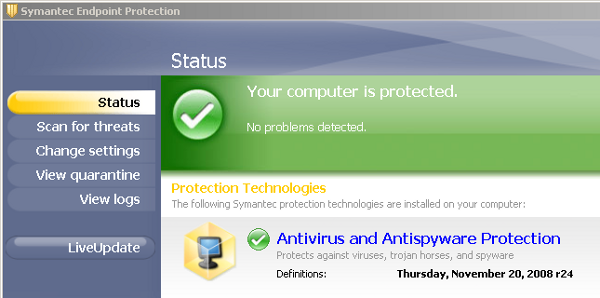 First you need to go over to Symantec.com and download the executable which contains the definitions. Make sure you pick the one that matches your systems architecture. Because the system I am updating is Windows XP 32bit I’ve downloaded the definitions for Client installations on Windows Platforms (32-bit).
First you need to go over to Symantec.com and download the executable which contains the definitions. Make sure you pick the one that matches your systems architecture. Because the system I am updating is Windows XP 32bit I’ve downloaded the definitions for Client installations on Windows Platforms (32-bit). 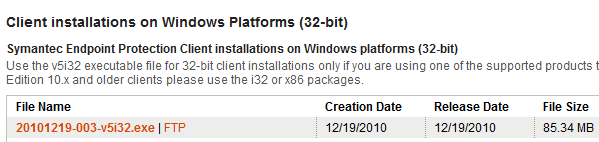 After the download is complete double click on the executable.
After the download is complete double click on the executable. 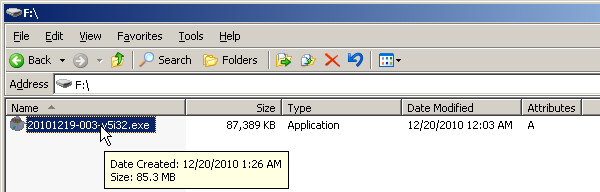 The Symantec Intelligent Updater will be started, click on Yes to start the offline update procedure.
The Symantec Intelligent Updater will be started, click on Yes to start the offline update procedure. 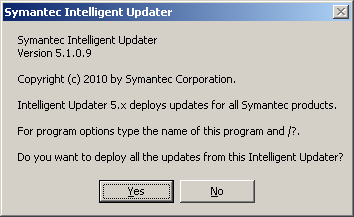 The updater should inform you if the update was successful.
The updater should inform you if the update was successful. 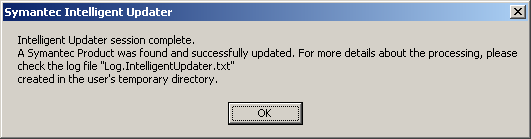 Just to validate the previous steps go back to Symantec End Point Protection.
Just to validate the previous steps go back to Symantec End Point Protection. 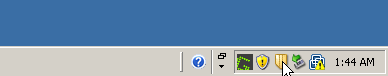 And check to see if the AV definitions was updated.
And check to see if the AV definitions was updated.  Well, that was easy.
Well, that was easy.
Links
Download: Symantec offline definitions