Windows: Generate SSH Key Pairs with PuTTYgen
If you ever find yourself in need of generating an SSH key pairs then you should know about PuTTYgen. PuTTYgen is a Windows utility with only one purpose the generation of either RSA or DSA key pairs. The Key generation process is straight forward and can be completed in a matter of seconds.
Keys provide a stronger authentication method
PuTTYgen is available in the form of a executable (.EXE) and requires no installation. To download the utility use the link below. Download: PuTTYgen.exe
Key Generation
By default PuTTYgen is set to generate SSH-RSA 1024 bit key, the defaults can be easily changed to accomodate the users need. Make the necessary changes before generating the keys. Start by double clicking on the executable. Once the application is started click on Generate, this will start the process needed to Generate a public/private key pair. 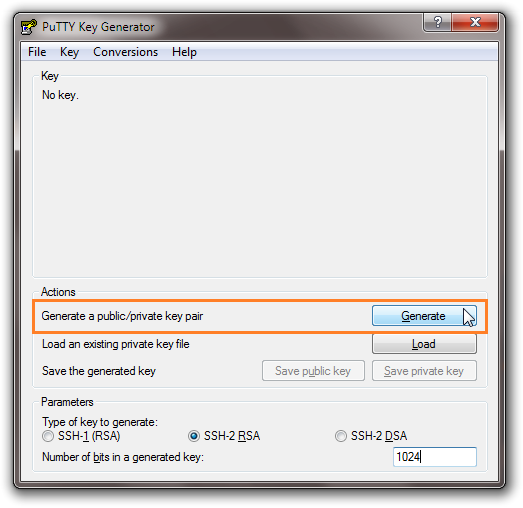 You will need to move the mouse cursor over the blank area (highlighted) to generate the necessary randomness with which to generate the keys.
You will need to move the mouse cursor over the blank area (highlighted) to generate the necessary randomness with which to generate the keys. 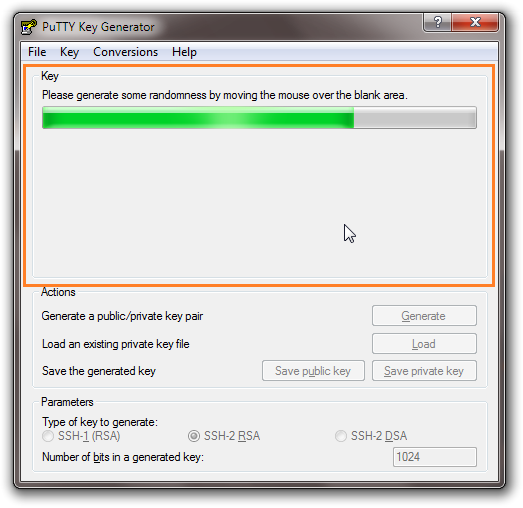 The process is done but for added security its recommended you provide a Key passphrase. Now you need to save the public and private key.
The process is done but for added security its recommended you provide a Key passphrase. Now you need to save the public and private key. 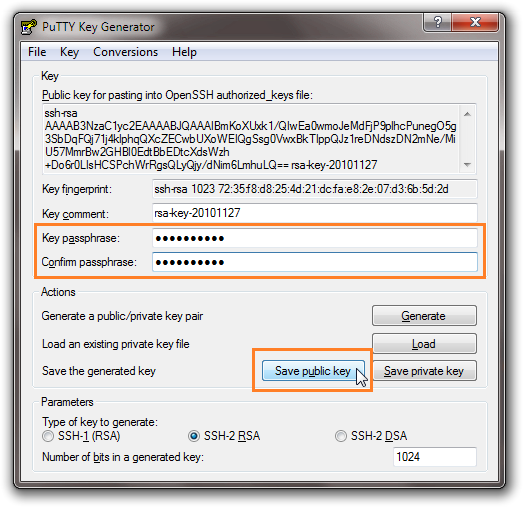
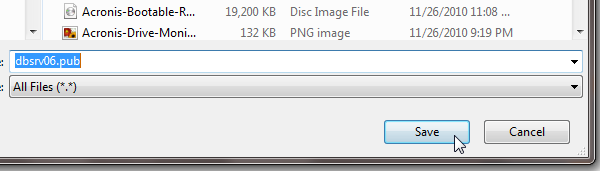
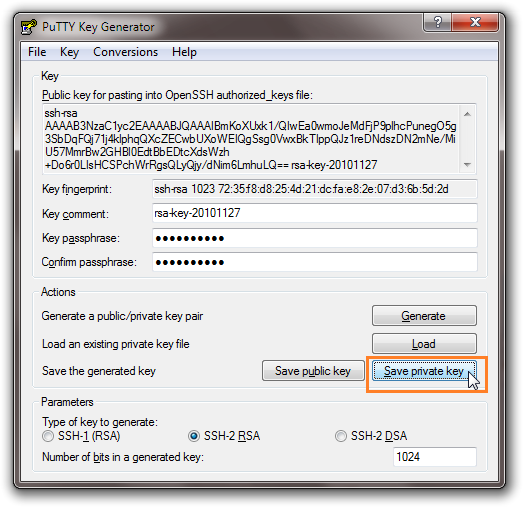 The private key can be identified thanks to its extension file .ppk.
The private key can be identified thanks to its extension file .ppk. 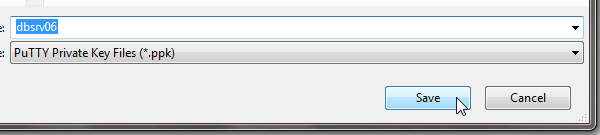 The private key should never be made public, you are only supposed to distribute the public key.
The private key should never be made public, you are only supposed to distribute the public key. 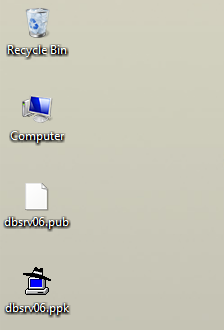
Links:
Download: PuTTYgen
puttygen, windows — Dec 6, 2010