Acronis Drive Cleanser - Securely Erase Hard Drives
There are certain tools that every IT Pro should have in its arsenal and surprisingly sometimes insted of recovering data we may be required to destroy data. The reason is that you wouldn’t want some unintended party to get hold of a drive with your data on it. If you need to completely destroy all data from a drive then you need to know about Acronis Drive Cleanser. With Acronis Drive Cleanser a Windows application you can choose between a wide selection of supported National Data Destruction Standards depending on how thorough of a job you want done.
When you format a drive all the previously held data in the drive can still be recovered with standard data recovery tools.
The Interface
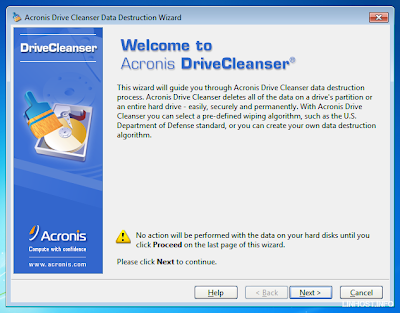 The user interface will not bother with unnecessary options that only serve the purpose of taking space rather than providing functionality. The whole operation can be described as pick a drive you want to erase, select method, and proceed.
The user interface will not bother with unnecessary options that only serve the purpose of taking space rather than providing functionality. The whole operation can be described as pick a drive you want to erase, select method, and proceed. 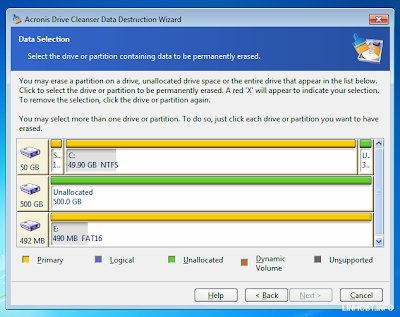
Data destruction standards and Algorithms
Among the supported National data destruction standards:
- American: DoD 5220.22-M;
- American: NAVSO P-5239-26 (RLL);
- American: NAVSO P-5239-26 (MFM);
- German: VSITR;
- Russian: Russian Standard, GOST P50739-95.
Supported predefined algorithms many of which you are probably already familiar with:
- Peter Gutmann’s algorithm — data is destroyed with 35 passes
- Bruce Schneier’s algorithm — data is destroyed with 7 passes
Acronis Media Builder
Acronis Media Builder is a feature that creates a bootable version of Acronis Drive Cleanser that is OS independent for erasing drives that are in other systems. You can save the bootable version of Drive Cleanser either to an ISO or Flash Drive (23MB in total). 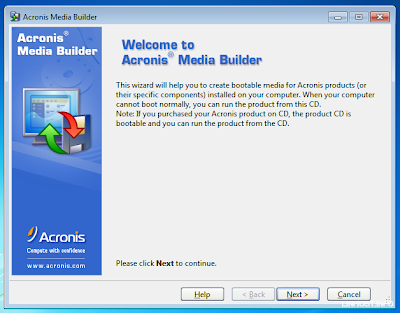
Conclusion
At $61 USD per license I consider Acronis Drive Cleanser 6.0 to be a good option for when you need to erase all data from a drive. Easy to use, and with the right options makes for a winning option for when you need to securely erase hard drives before repurposing it, selling it or handing it over to an un-trusted party.
Links
acronis, security — Jun 30, 2011