10 Windows Tips For Those Who Care
We all like to complete tasks as efficiently as possible therefore I am listing 10 tips for Windows that have proved useful for me at some point. Tasks that require multiple clicks can all be accomplished by entering a single command.
Review Command Line History
The Windows command line makes it easy for you to review all previously typed commands, in a running command line windows hit the F7 key on your keyboard and a list all commands in the history will appear. You can move around the history by using the Up arrow and Down arrow keys on the keyboard, hit enter on the chosen command to run it again the command line window. 
Open Command Window Here
To use this feature you first need to hit the Right Shift key and right click on a folder to see the Open Command Window Here option 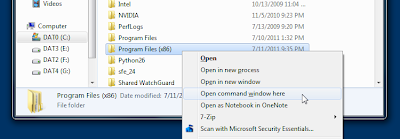
Display Applications And Services
Type tasklist.exe to display all applications and services along with their Process ID. 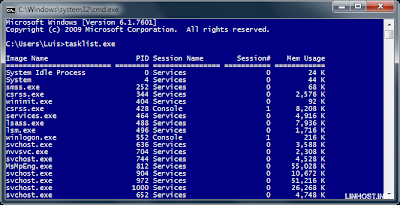
Retrieve MAC Address For Adapters In System
Type getmac.png to list the MAC addresses for all network adapters found in the system. 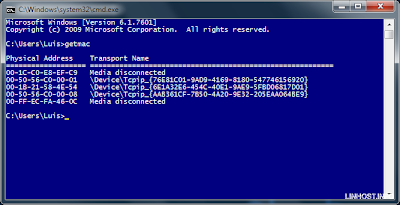
Disable Windows Firewall
Not the easiest command to recall, but there is no nagging about the security implications. useful for when you need to bring down the firewall in multiple systems. To disable Windows firewall type: netsh firewall set opmode disable 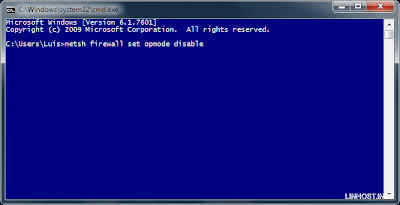
Display All Network Adapter
Type ncpa.cpl to display all network adapters found in the system. In Windows 7 the network adapters were buried for some reason. 
Start Windows Explorer At Current Path
This command will start a Windows Explorer windows at the current location, useful for when you need to add files to a directory located in the same path as the command line. Type start. on the command line to open Windows Explorer at the current path. 
List System information
Type systeminfo to lists important system information like OS version, amount of RAM, processor type, and network adapters to name a few. 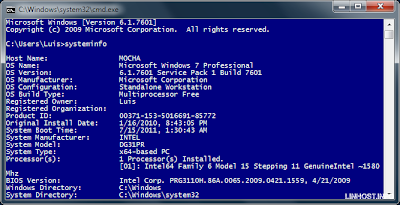
Start Web Browser From Command Line
On a command line windows type start http://domain.com to open the web browser with the specified site. 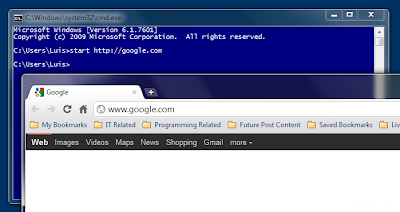
Start Task Manager
Use the following shortcut to start the Task Manager, type Left Ctrl + Shift + Esc. 
Conclusion
Well, I hope you find the shortcuts above useful. If you know of any others please leave a command below.
windows — Jul 15, 2011