Securely Erase A Drive With CCleaner
By know you probably already know of CCleaner and how its commonly used to remove unwanted files from a system make registry changes and other system related tasks. Another great feature is the included ability to securely wipe drives called Drive Wiper. Drive Wiper supports both hard drives and USB drives and can be instructed to either erase Free Space only or erase the Entire Drive (all data will be erased). Compared with other applications you can have CCleaner wiping a drive in a matter of minutes. You can choose from four sanitation methods: Simple Overwrite (1 pass), DOD 552.22-M (3 passes), NSA (7 passes), Gutmann (35 passes). For demonstration purposes I will be using a 512MB Flash Drive as the target drive, always make sure you are wiping the intended drive.
Let’s Start
Start CCleaner and on the sidebar located on the left and click on Tools  Click on the Drive Wiper button.
Click on the Drive Wiper button.  Here you can select what what parts of the drive will be erased, your options are Free Space only and Entire Drive (all data will be erased). I want all the data in the drive gone, therefore I am going with Entire drive option. You also have to choose the sanitation method, or how the data will be erased. You can choose between Simple Overwrite (1 pass), DOD 552.22-M (3 passes), NSA (7 passes), Gutmann (35 passes), the more passes the longer it will take but also the more secure it is(depends on who you ask). For my purpose Overwrite (1 pass) will be enough for my Flash Drive. And click on Wipe, we are almost there.
Here you can select what what parts of the drive will be erased, your options are Free Space only and Entire Drive (all data will be erased). I want all the data in the drive gone, therefore I am going with Entire drive option. You also have to choose the sanitation method, or how the data will be erased. You can choose between Simple Overwrite (1 pass), DOD 552.22-M (3 passes), NSA (7 passes), Gutmann (35 passes), the more passes the longer it will take but also the more secure it is(depends on who you ask). For my purpose Overwrite (1 pass) will be enough for my Flash Drive. And click on Wipe, we are almost there.  Because humans can’t be trusted you will be asked to type the following text exactly as it is and then click on OK.
Because humans can’t be trusted you will be asked to type the following text exactly as it is and then click on OK. 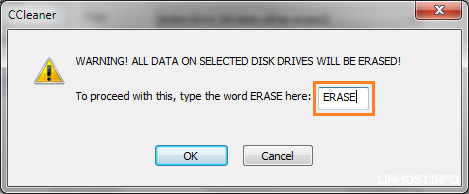 My 512MB Flash Drive took a total time of three minutes and twenty seconds to complete, the larger the drive the longer it will take to erase the contents.
My 512MB Flash Drive took a total time of three minutes and twenty seconds to complete, the larger the drive the longer it will take to erase the contents. 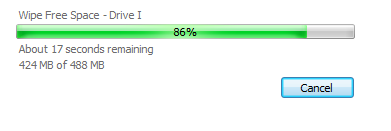 After the process is done you will be taken back to Drive Wiper Menu.
After the process is done you will be taken back to Drive Wiper Menu.  With CCleaner and Drive Wiper securely erasing the contents of a drive could not be easier. Users will appreciate the clean interface that removes unnecessary options that only serve to take space and confuse the user. It doesn’t get any better for a tool that is freely available. If you have any questions leave a comment below and I will try to respond as soon as possible.
With CCleaner and Drive Wiper securely erasing the contents of a drive could not be easier. Users will appreciate the clean interface that removes unnecessary options that only serve to take space and confuse the user. It doesn’t get any better for a tool that is freely available. If you have any questions leave a comment below and I will try to respond as soon as possible.
Links:
ccleaner, security, windows — Jul 20, 2011