Windows 7 Network Share Trust
Windows 7 improved various aspects of security over previous version of the Microsoft operating system, while improvements are usually well received some of the new security aspects resulted in Windows no longer trusting my network share despite being in my LAN which is already trusted and not in the Internet where I have no control. 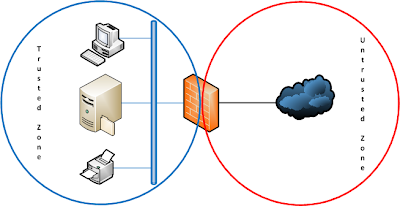 While is not the end of the world, the changes do make it annoying if you have to download multiple files from a network share. This is what I have to put up with every time I have to download a file:
While is not the end of the world, the changes do make it annoying if you have to download multiple files from a network share. This is what I have to put up with every time I have to download a file: 
The Solution
Fortunately, the fix is an easy one, and it only requires adding the IP address of the network share as a trusted one. Start by going to the Control Panel.  And click on Internet Options.
And click on Internet Options.  In the Internet Properties window select Local intranet.
In the Internet Properties window select Local intranet. 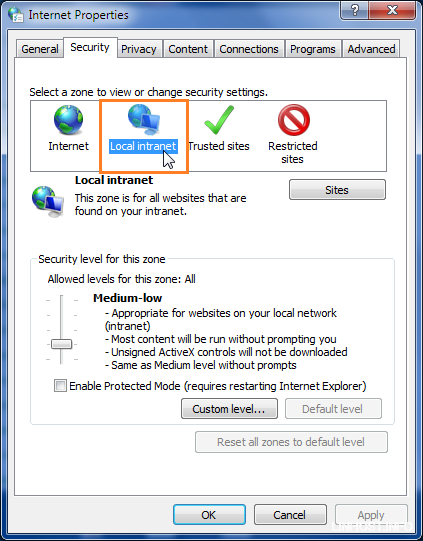 Click on Sites.
Click on Sites.  And in the Advanced button.
And in the Advanced button.  Enter the IP address of your NAS or network server and click on Add.
Enter the IP address of your NAS or network server and click on Add.  Click on OK.
Click on OK.  One last time click on OK.
One last time click on OK. 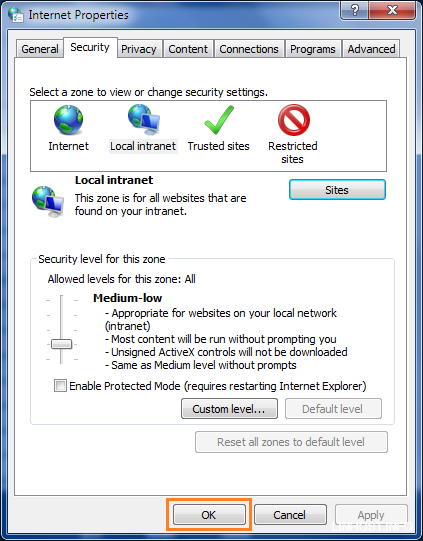 From now on the network share will not be treated as an untrusted source and you will not be presented with the warning any more. However, if you add another network share with a different IP address you will need to follow the same steps all over again.
From now on the network share will not be treated as an untrusted source and you will not be presented with the warning any more. However, if you add another network share with a different IP address you will need to follow the same steps all over again.
Links:
security, storage, windows 7 — Aug 16, 2011